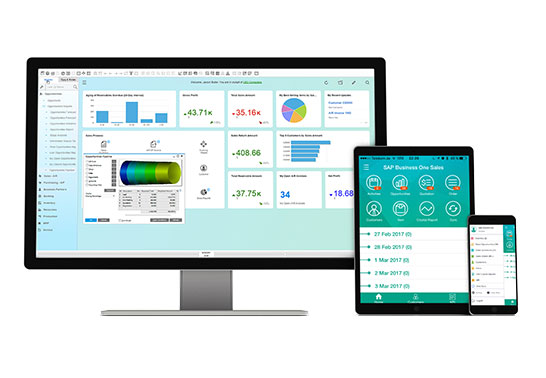
SME ERP – SAP Business One ERP
Meet SAP's SME ERP product for SMEs!
SAP® Business One ERP is a cost-effective, easy-to-implement, complete business solution; powered by our in-memory computing database (SAP HANA®), the solution can be physically installed or leveraged as a cloud service. Designed specifically for SMEs, the solution enables company growth, increased profitability and control, and automates your business processes.
Both managers and employees can process information more effectively and make the right decisions. Business owners and managers can now access a unified, true view of critical, up-to-the-minute business information from across the entire enterprise from a single system at any time.
It provides full integration with all heavily used Microsoft Office® components (Outlook, Excel, Word, etc.). In this way, you integrate your old habits with a new generation ERP.
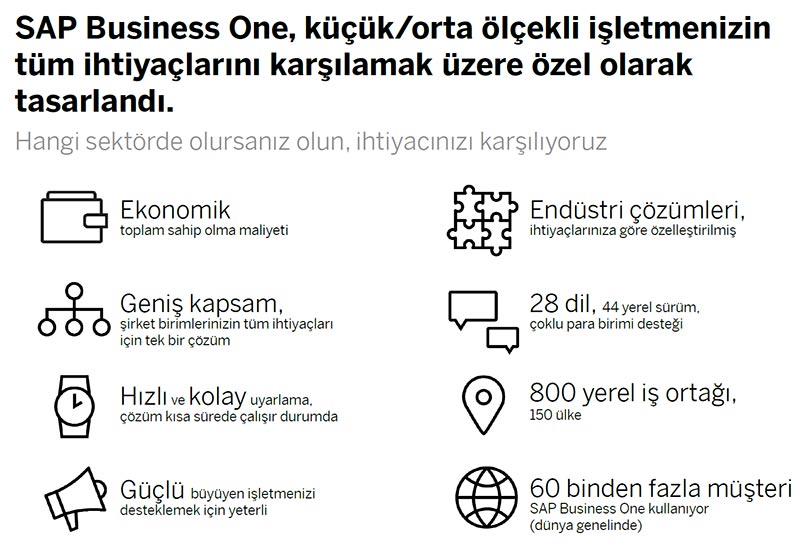
Successfully manage and grow your business.
From accounting and finance to procurement, inventory management, sales and customer relations, project management, operations and human resources, SAP® Business One offers a cost-effective way to successfully manage your business.
With SAP Business One, simplify your business processes, get to know your business better, gain the ability to act quickly and make decisions based on real-time information. And with all this, achieve profitable growth.
Monitor your business from a single point to keep everything under control.
We know you have big dreams and goals for your business. As your company grows, information will reside in different applications and even locations, so it can be difficult to get a one-stop view of what’s happening in your business at any given moment. SAP Business One is designed to grow with small and medium-sized businesses. A flexible, modular, yet powerful solution, SAP Business One is extremely easy to use with its user-friendly interface.

SAP Business One A complete and customizable solution
SAP Business One offers a single, integrated solution that gives you a clear view of your entire business and complete control over every aspect of your operations. It collects all the important information about the business and makes it instantly accessible and available company-wide. Unlike accounting packages and spreadsheet programs, it gives you what you need to manage your core business areas. Because every business is different, SAP Business One is designed to be flexible. Whether implemented on premises or in the cloud, you can access the SAP Business One solution anytime and anywhere with any mobile device. Since SAP Business One runs on both SAP HANA® and Microsoft SQL server platforms, you can choose the platform that best suits your business. Moreover, your employees can start using SAP Business One from day one. As your business grows, you can customize and expand SAP Business One to suit your changing needs.
Do you want to take your business abroad? Our extensive network of more than 800 SAP Business One partners offers and supports 28 languages and 44 country-specific versions.
Full control over your financial information
SAP Business One offers complete tools to help you manage and simplify your financial operation. It automates everyday accounting tasks such as maintaining general ledger and journal entries, supporting tax calculations and enabling transactions in different currencies. You can run all your banking activities, including bank statements and payments as well as reconciliation accounts, through SAP Business One. You can also manage cash flow, track budgets and compare actuals to plans to instantly see how your business is doing. By integrating your financial operation with other business processes such as purchasing and sales in real-time, you can speed up transactions and get a better view of cash flow.
Finance Management
Accounting
Automatically perform all basic accounting transactions such as journal entries, receivables and payables.
Control
Accurately manage cash flow, track fixed assets, control budgets and monitor project costs.
Simplified processes
In fixed asset management, the virtual fixed asset function saves you from having to enter the same data over and over again.
Banking and reconciliation
Quickly process reconciliations, bank statements and payments through a variety of methods, including check, cash and wire transfer.
Financial reporting and analysis
Create standard or customized reports from real-time data for business planning and audit assessments.
Build a loyal customer base
Acquiring new customers is important for success, but optimizing relationships with existing customers is equally critical. SAP Business One provides the tools to help you effectively manage the entire sales process and customer lifecycle (from initial contact to final sale and after-sales service and support). With its integrated functions, SAP Business One provides all the information you need to better understand and meet the needs of your potential and existing customers. Thus, you can convert potential customers into real customers, increase sales and profitability, and improve customer satisfaction.
Satış ve Müşteri Yönetimi
Satış ve fırsat yönetimi
İlk iletişim noktasından satış sözleşmesine kadar her noktada fırsatları ve faaliyetleri takip edin.
Pazarlama kampanyası yönetimi
Pazarlama faaliyetleri oluşturun,yönetin ve analiz edin.
Müşteri yönetimi
Tüm kritik müşteri verilerini tek bir yerde saklayın,Microsoft Outloook’ta saklanan müşteri irtibat bilgilerini senkronize edin ve yönetin.
Servis yönetimi
Garanti ve servis sözleşmelerini etkili bir şekilde yönetin, servis çağrılarına hızlı bir şekilde cevap verin.
Raporlama ve analiz
Zaman tasarrufu sağlayan şablonlar kullanarak satış tahminleri ve planlarının takibi dahil olmak üzere, satış sürecinin tüm yönlerine ilişkin ayrıntılı raporlar hazırlayın. Satış ekibinizi mobil hale getirin – SAP Business One Sales mobil uygulamasıyla satış bilgilerinizi hareket halindeyken de yönetin.
Optimize your procurement processes to increase margins
Every small and medium-sized business needs a systematic approach to manage the entire purchasing process, from getting quotes from suppliers to creating purchase requisitions and paying suppliers. SAP Business One helps you manage the entire order-to-payment cycle, including receipts, invoices, returns, and payments. Integrated reporting tools enable you to easily compare suppliers and prices, enabling you to sign more advantageous deals and capture cost-saving opportunities.
Purchasing and Inventory Control
Purchasing
Create purchase requisitions, purchase orders (POs) and delivery documents (delivery notes); link and view purchase documents for audit purposes; manage returns, additional charges and multiple currencies.
Master data management
Manage detailed data with a user-friendly interface, view account balance and purchase analysis, keep detailed information of purchased items with price lists and tax information. Warehouse and accounting integration – Keep delivery documents (delivery notes) and stock levels in the warehouse synchronized in real-time. Process debits, cancellations and return invoices referenced to the opened purchase order; plan your material needs and schedule your purchases accordingly.
Easier and up-to-date reporting
Create reports with real-time data and view them in various report formats or dashboards.
Transparent stock control and distribution
SAP Business One provides accurate information about incoming and outgoing shipments, stock and product locations. You can value stocks using standard costing, moving average, FIFO and other methods, track stock levels and track transfers in real time. You can conduct real-time stock updates and product availability checks, and manage standard and special pricing. You can also apply volume, cash and customer discounts and generate reports showing their impact.
Production Planning
Warehouse and inventory management
Manage inventories using various costing models, organize master data of products and use different units of measurement and price accordingly.
Warehouse location management
Manage stocks in different warehouses by dividing each of them into different sub-areas (aisle, shelf), set stock allocation rules, optimize stock movement, shorten the time it takes to receive products from stock.
Goods entry and exit control
Record incoming goods receipts and outgoing goods receipts (delivery notes); track stock locations and transfers; implement consignment, factory sales and other orders; perform stock and cycle counts.
Planning production and material needs
Create and store bills of materials at different levels; send production orders manually or with automatic drops from stock; ensure that prices for bills of materials are the same at every point.
Effective reporting
Prepare reports with timely data and view them in various formats or dashboards.
Business intelligence, analytics and reporting give you a clear picture of your business
SAP Business One offers powerful analytics and reporting tools. It includes a complementary and fully integrated version of SAP Crystal Reports® for SAP Business One so that you can collect data from different sources and produce reports based on company-wide data in a timely and accurate manner. Integrated with Microsoft Office, SAP Crystal Reports enables you to choose from a variety of report formats and control access to the information displayed.
With optional analytics capabilities powered by SAP HANA, SAP Business One takes advantage of in-memory computing for analysis and reporting. It offers real-time access to predefined dashboards and reports as well as productivity tools to support decision processes. Custom forms and queries can be created to meet specific needs without the need for technical training. Settings can also be configured to define exchange rates, set authorization parameters and create internal mail, email and data import and export functions.
Business Intelligence
Report creation and customization
Access data from different sources, create new reports and customize existing reports in a variety of formats with minimal IT overhead.
Interactive analysis
Use it with standard MS Excel features to create reports and see your business from new angles.
Intuitive tools
Drag and associate, detail to summary and summary to detail, search help, workflow based alerts.
Analytical and predefined KPIs
(key performance indicators) and average delivery day variables, see the top five sales people.
SAP Lumira for SAP Business One
Enrich your reports with powerful visualizations by integrating
Empower your employees to make rational decisions faster
SAP Business One enables smart and sound decisions to be made faster by obtaining all critical information in terms of sales, customers, operations and finance and making them instantly available to the relevant employees. Integrating this data in a single system instead of disconnected, disparate sheets eliminates repetitive data entry, costs and related errors. Workflow-based alerts enable automated responses when important situations arise, allowing you to focus on the most critical events. You get a clear view of your business performance and use more reliable information for decision-making.
Analytics and reporting
With fully integrated SAP Crystal Reports for SAP Business One, you can create dashboards and reports that provide insights into all business areas. You can get answers to even the most challenging questions as you can move from detail to summary and from summary to detail in an easy-to-use and interactive way. Your employees can respond faster to customer needs, and managers can accurately track revenues, costs and cash flow to assess performance and take quick corrective action. For even faster access to information, the SAP HANA version of SAP Business One offers powerful analytics capabilities in real-time, making it easy for users to search SAP Business One for the information they need and instantly generate standard or ad hoc reports.